
Finally, Microsoft has decided to allow users to customize the Widgets board primarily for widgets and not for news.
Finally, Microsoft has decided to allow users to customize the Widgets board primarily for widgets and not for news.
Back in December of last year, the company announced that it was rolling out new Widgets board settings to Windows 11 insider builds, which give users control over the display of news on widgets.
The updated Widgets Settings UI is now available to more insiders in 2024.
Microsoft introduced Widgets in Windows 11, which lets you access your favorite apps and features from your desktop. Widgets are small cards that show dynamic information such as weather, news, Calendar, sports, and more.
- Click on the Weather icon in the left taskbar corner or press Win +W to open the Widgets board
- Click on the Gear icon to open the Widgets board Settings.
- Access the Show or hide feeds option.
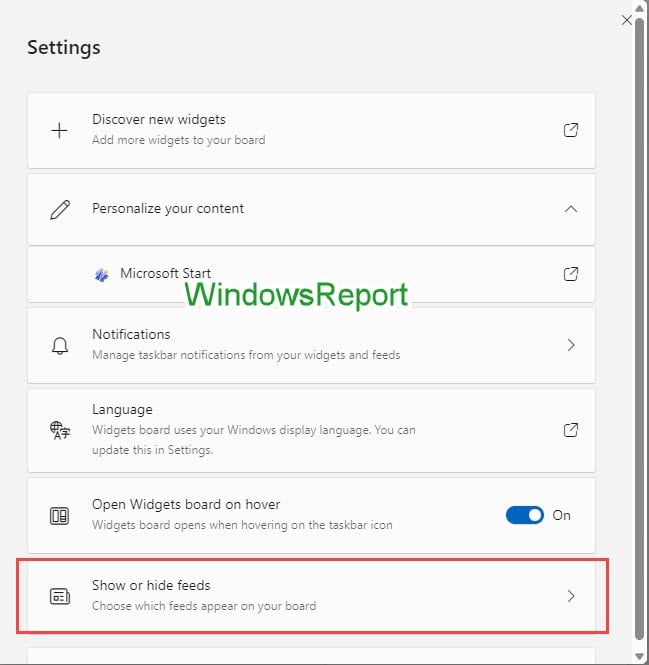
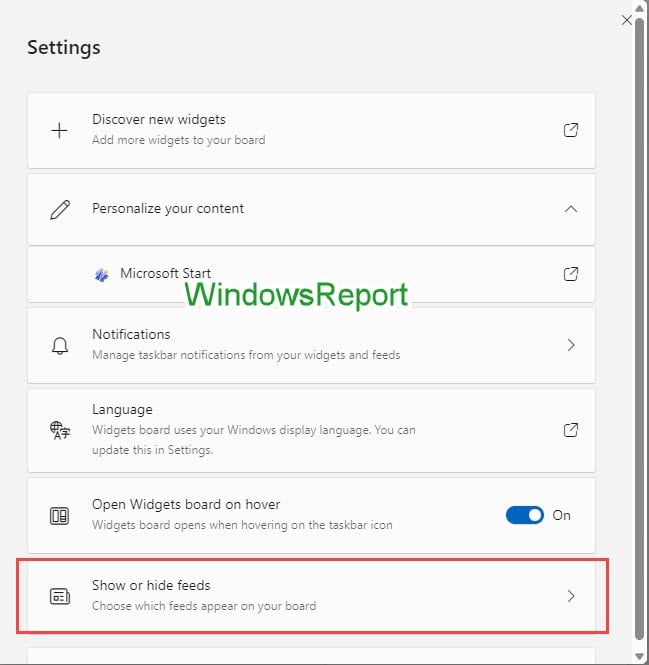
- Turn off Microsoft Start toggle to disable news.
- Click the Turn off button.
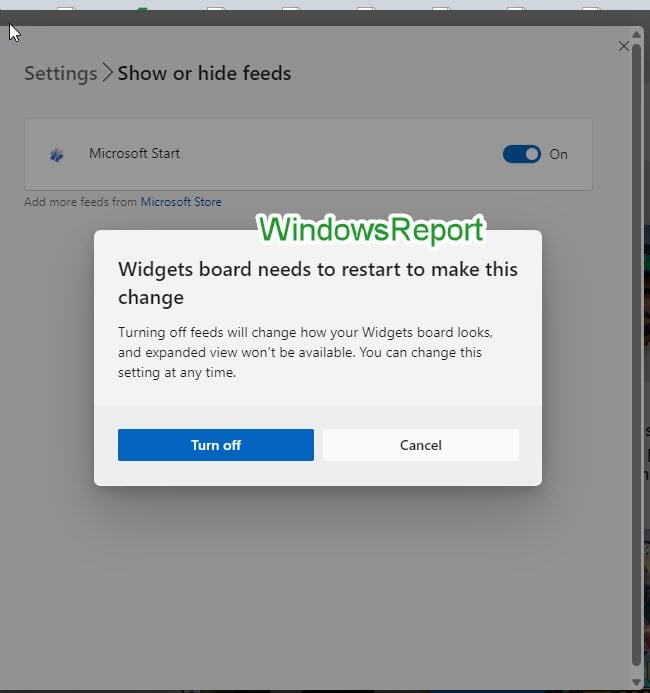
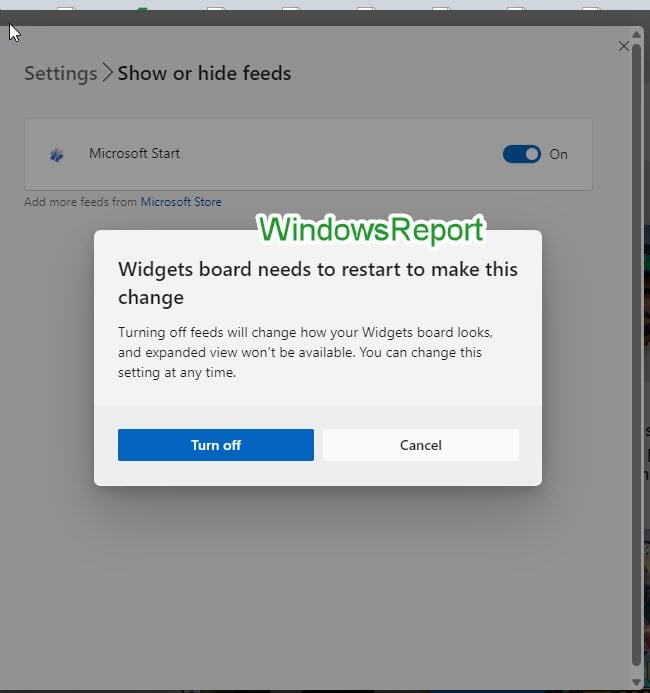
The new Widgets board settings allow you to customize the Widgets board experience. You can see the widgets without the news feed.
#News #Feed #longer #plagues #Windows #11s #Widgets #board