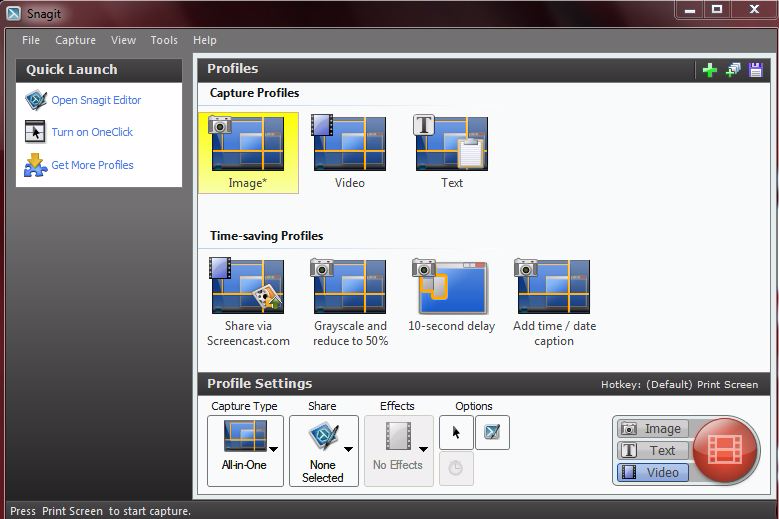[box type=”shadow” align=”alignright” class=”” width=””]Snagit is the most complete screen capture utility available. Showing someone exactly what you see on your screen is sometimes the quickest and clearest way to communicate. With Snagit, you can select anything on your screen – an area, image, article, Web page, or error message – and capture it. Then, save the screen capture to a file, send it to Snagit’s editor to add professional effects, share it by e-mail, or drop it into PowerPoint®, Word®, or another favorite application. Capture and share images, text or video from your PC. Create beautiful presentations, flawless documentation and quickly save online content. The latest version of Snagit offers a totally new interface and workflow – making SnagIt easier for beginners to use, while still providing maximum convenience and flexibility for the screen capture experts. [/box]
Main Features
- Capture the text. You can extract the text of a dialog box that can not be copied or create a text list of files displayed in the Windows Explorer window.
- Automatic processing and saving of images. SnagIt can automatically process the captured screenshot with the built-in filters, allowing you to change the size and scale of the image, set the desired color depth, perform color correction, add a frame, shadows, watermarks, title, and cropping effects. The program also allows you to automatically send the processed image to the clipboard, to the printer, to the selected application, to send it by e-mail or using the instant messaging program, and also save to a file of the specified format, and the file name is formed on the basis of customizable templates.
- Created profiles Controlling the parameters for capturing, processing and displaying screen snapshots are done using the SnagIt configuration profiles. You can create several different profiles for quick capture, or you can select the desired profile using the SnagIt OneClick pop-up toolbar or the main application window. In most cases, SnagIt allows you to fully automate the process of preparing screenshots – you just select a profile containing the required parameters for capturing, processing and saving snapshots, and to capture the image or the desired object-everything else the program does for you.
System Requirements
- Operating System: Microsoft Windows 10, 8/8.1, Windows 7.
- Processor (CPU): Pentium 4 (2.4 GHz) Or Above.
- Graphics Cards (GPU): PCI Express graphic accelerator supporting DirectX 9.0, Intel HD Graphics or above.
- Memory (RAM): 2 GB required for Vista, Windows 7 and Windows 8/8.1.
- Hard Disk Space: 300 MB for product installation.
Screenshot
How to Install
- Install Setup.
- Run the keygen and apply the code.
- All Done.
Download Link
[toggle title=”Note” state=”open”]The file you download is password protected and the password is [highlight color=”red”]www.tech4hunt.com[/highlight][/toggle]