
[box type=”shadow” align=”alignright” class=”” width=””]Adobe Illustrator CC 2019 is the industry-standard vector graphics software used worldwide by designers of all types who want to create digital graphics, illustrations, and typography for all kinds of media: print, web, interactive, video, and mobile. Create beautiful vector art. The industry-standard vector graphics app lets you create logos, icons, sketches, typography, and complex illustrations for print, web, interactive, video, and mobile.[/box]
Main features
- Iconic work at any size
Get all the drawing tools you need to turn simple shapes and colors into sophisticated logos, icons, and graphics. Illustrator artwork is vector-based, so it can scale down for mobile screens and up to billboard size — and always look crisp and beautiful. - Gorgeous typography that says it all
Incorporate a company name into a logo, create a flyer, or mock up a website design with the best type tools out there. Add effects, manage styles, and edit individual characters to create typographic designs that perfectly express your messages. - Draw attention everywhere
Create freehand drawings, or trace and re-color imported photos to turn them into works of art. Use your illustrations anywhere, including printed pieces, presentations, websites, blogs, and social media. - Fast asset export for screens
Select assets from your artboards and export them to multiple sizes, resolutions, and formats with one click. - Puppet Warp
Modify a graphic naturally, without having to adjust individual paths or anchor points. - SVG Color Fonts
Design with SVG OpenType fonts that include multiple colors, gradients, and transparencies. - Artboard enhancements
Create up to a thousand artboards on your canvas, and select multiple artboards at one time to move, resize, and more.
System Requirement
- Intel Pentium 4 or AMD Athlon 64 processor
- Microsoft Windows 7 with Service Pack 1, Windows 8.1, or Windows 10
- 1 GB of RAM (3 GB recommended) for 32 bit; 2 GB of RAM (8 GB recommended) for 64 bit
- 2 GB of available hard-disk space for installation; additional free space required during installation (cannot install on removable flash storage devices)
- 1024 x 768 display (1280 x 800 recommended)
- To view Illustrator in HiDPI mode, your monitor must support a resolution of 1920 x 1080 or more.
- OpenGL 4.x
- To use the new Touch workspace in Illustrator, you must have a touch-screen-enabled tablet/monitor running Windows 8.1 or Windows 10 (Microsoft Surface Pro 3 recommended).
- Optional: To use GPU Performance: an Intel, NVIDIA, or AMD video adapter from those listed below (medium/high-end recommended); 1 GB of VRAM (2 GB recommended); and latest drivers for optimal performance.
Screenshots
[tie_slideshow]
[tie_slide] 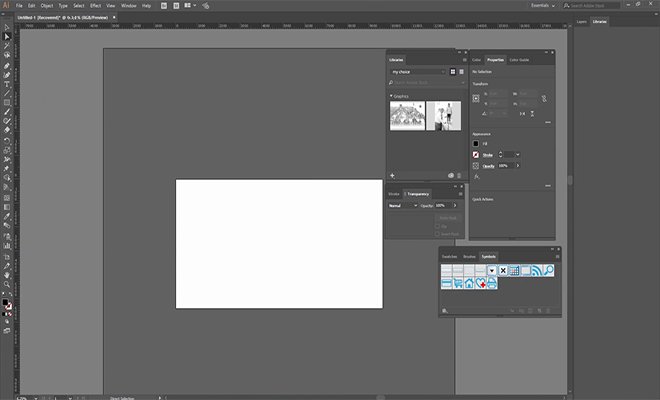 [/tie_slide]
[/tie_slide]
[tie_slide] 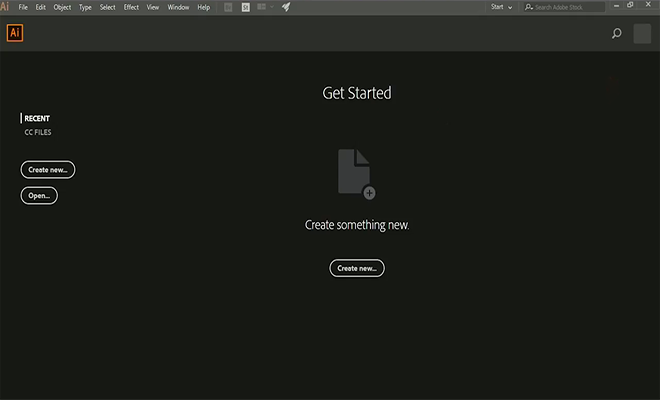 [/tie_slide]
[/tie_slide]
[tie_slide] 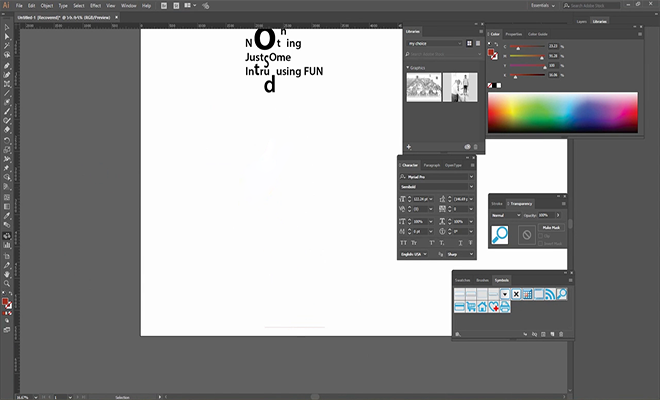 [/tie_slide]
[/tie_slide]
[/tie_slideshow]
How to Install
- Install the app.
- Copy crack from crack folder and paste in the install directory.
- Done!
Download Link
[toggle title=”Note” state=”open”]The file you download is password protected and the password is [highlight color=”red”]www.tech4hunt.com[/highlight][/toggle]

Great article. I will be experiencing a few of these issues as well..