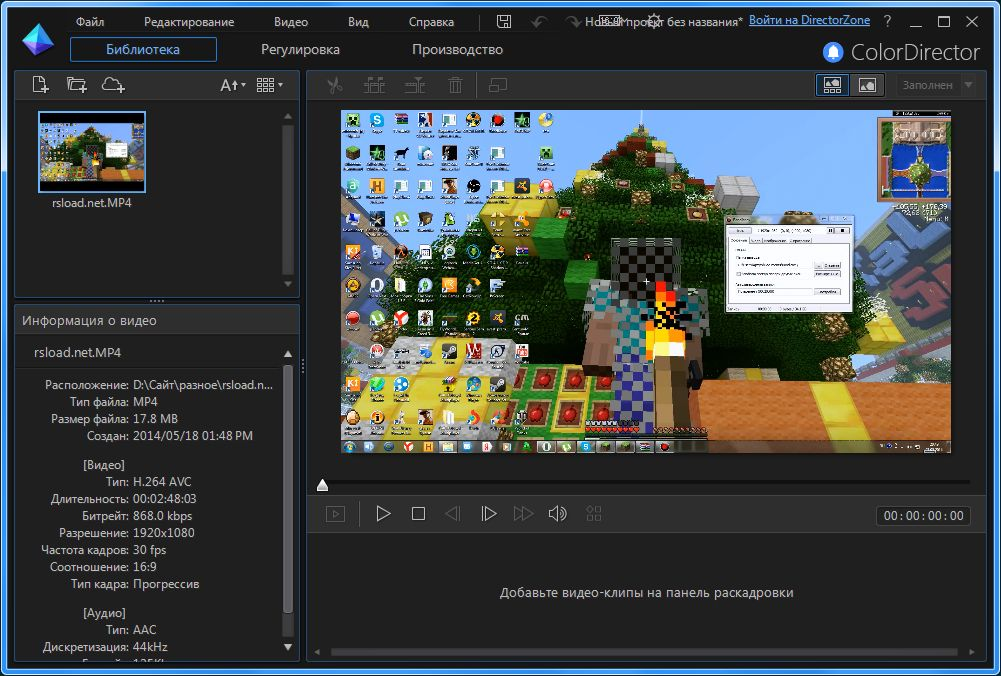[box type=”shadow” align=”alignright” class=”” width=””]ColorDirector is an essential tool for making impressions, telling stories, and evoking responses from your video viewers. ColorDirector offers creative video-makers of all skill levels, the means to dramatically improve their projects through the use of tools to control color and lighting. [/box]
Main Features
- HDR Video
Apply HDR to your videos to add more dynamic range to your scenes, bring out the detail and highlight the best parts of your footage. - Split Toning
Split toning is an old photography technique that is now a more recent (and very effective) addition to the video editor’s toolkit. - Built-in Movie Presets
ColorDirector comes with a range of built-in, professionally designed presets that emulate the styles of well-known films. You can also save any manual adjustments you make to a video as a preset and use it again on future projects. - Motion Tracking & Selection Masks
Intelligent motion tracking algorithm makes frame-by-frame object tracking a breeze. Precision selection masks let you select, isolate and track multiple objects and accurately track their movements, and change or enhance their color - Color Splash
Quickly add drama and focus to your videos by turning them to black and white while retaining selected parts of the clip in color. A great way to draw the viewers eye and create memorable videos. - Color Shift
Completely change the look of objects in your video with Color Shift. Sliding the Color Wheel lets you remap the colors in your video to give it an entirely different feel. - 360º Video Support
With ColorDirector you can import, edit and export 360-degree video footage. Cutting edge technology accurately works with 360º video so that your edits are maintained throughout the entirety of your footage. - Round-trip Editing with PowerDirector
To cut down on your 360º video editing time. Use PowerDirector to edit your raw video footage, launch ColorDirector directly from PowerDirector’s interface for color grading, then send the footage back to PowerDirector for video rendering and production. - RGB Curves
Manually setting the tonal values of the shadows, mid-tones, and highlights in a video is a great way to achieve exactly the look you’re after.
System Requirements
- Operating System: Microsoft Windows 10, 8/8.1, Windows 7.
- Processor (CPU): Pentium 4 (2.4 GHz) Or Above.
- Graphics Cards (GPU): PCI Express graphic accelerator supporting DirectX 9.0 or above.
- Memory (RAM): 2 GB required for Vista, Windows 7 and Windows 8/8.1.
- Hard Disk Space: 180 MB for product installation.
Screenshot
How To Install
- Extract the RAR file and install the app.
- Launch setup offline or use a firewall or block the following lines:127.0.0.1 cap.cyberlink.com
127.0.0.1 activation.cyberlink.com - Use one of the following keys when asked during install:DV58351384643167
DV41246022734171
DV27038548103323
DV92281027185949
- Copy and replace both files from Crack and Keygen folder to installation directory.
- Skip online registration form when prompted.
- Import a media file, drag and drop it on the storyboard, go to production tab, choose H.265 and click start.
- Set up codec activation now, open keygen, change serial part with the serial you used during the installation. At this point, you must use the serial you used for the installation.
- Open activation URL in the browser from activation dialog, copy entire URL to keygen URL part. Complete manual activation with ga generate activation code. Be noted that you must replace default serial in keygen with one used during installation. Otherwise, you will end up with the invalid activation code warning.
Download Link
[toggle title=”Note” state=”open”]The file you download is password protected and the password is [highlight color=”red”]www.tech4hunt.com[/highlight][/toggle]