
[box type=”shadow” align=”alignright” class=”” width=””]EaseUS Data Recovery Wizard The best free data recovery software to recover deleted, formatted or lost data from PC, laptop or removable device easily and quickly.[/box]
Main Features
- Accidentally Deleted Files Recovery
Quickly recover data from unexpected losses caused by accidental deletion or affected by virus attack. - Formatted Recovery
Formatting a disk does not erase the data on the disk, only the data on the address tables. You still have a big chance to retrieve formatted data. - Recycle Bin Empty Data Recovery
Data deleted from the recycle bin is not a permanent hurt. If you regret your decision, EaseUS Data recovery software helps you in an effective way. - Lost Partition Recovery
Even if your whole partition is missing or cannot be recognized by the system, your data is still recoverable. - Hard Disk Damage
When a hard drive is corrupted, it becomes inaccessible. EaseUS data recovery for free allows users to find data back. - Virus Attack Recovery
PCs are easily been attacked by some unknown virus or malware. This tool can quickly get them back. - OS Crash Recovery
Your data will be inaccessible in unbootable Windows system. EaseUS provides WinPE to create bootable media to recover lost data. - RAW Partition Recovery
Hard disk or partition suddenly become RAW and cannot access the stored data, You can directly free download the best data recovery software.
System Requirements
- Operating System: Microsoft Windows 10, 8/8.1, Windows 7.
- Processor (CPU): Pentium 4 (2.4 GHz) Or Above.
- Graphics Cards (GPU): PCI Express graphic accelerator supporting DirectX 9.0 or above.
- Memory (RAM): 1 GB required for Vista, Windows 7 and Windows 8/8.1.
- Hard Disk Space: 50 MB for product installation.
Screenshots
[tie_slideshow]
[tie_slide] 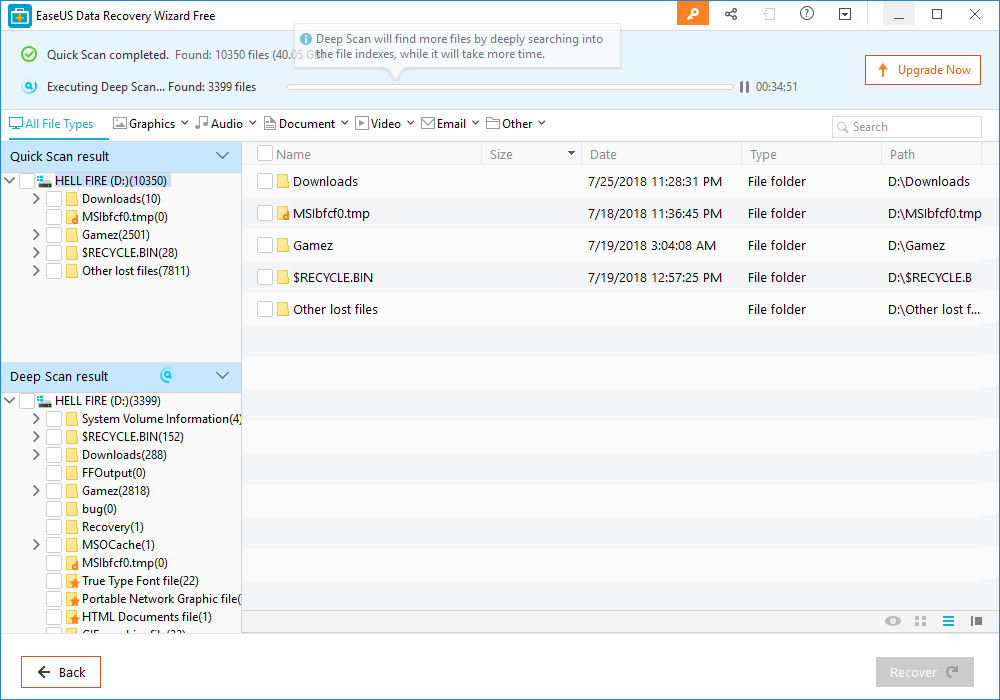 [/tie_slide]
[/tie_slide]
[tie_slide] 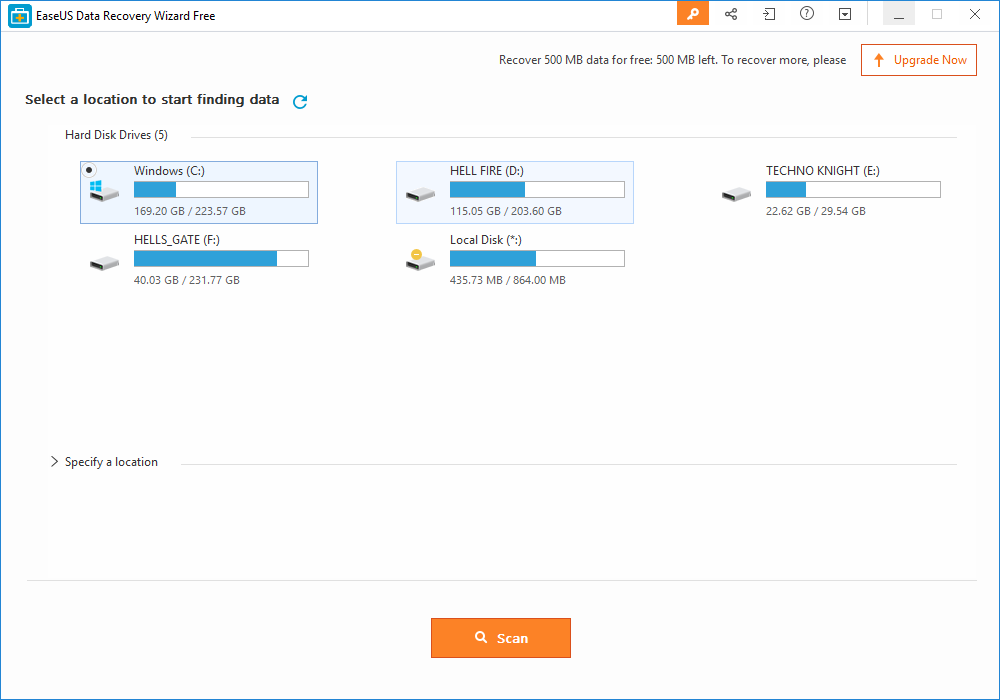 [/tie_slide]
[/tie_slide]
[/tie_slideshow]
How To install
- Install the application.
- Run the app and choose the drive you want to recover deleted data.
- Wait for the scan to complete and choose the file you wanted to recover.
- All Done. Enjoy!!
