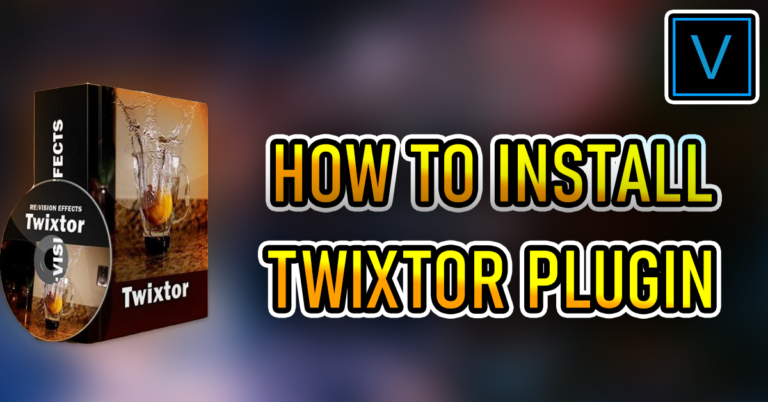
Twixtor Pro is a plugin for Sony Vegas Pro video editing software that allows users to create slow-motion and time-lapse effects. It uses advanced image analysis techniques to interpolate frames and create new frames that fill in the gaps between the original frames, resulting in smoother slow-motion effects. This plugin is widely used in the film and video industry for its ability to produce high-quality slow-motion effects.
Twixtor Pro Plugins Main Features
Here are some of the main features of the Twixtor Pro plugin for Sony Vegas Pro:
- Advanced frame interpolation: Twixtor uses advanced image analysis to create new frames that fill in the gaps between the original frames, resulting in smoother slow-motion effects.
- Speed control: The plugin allows users to control the speed of their footage, enabling them to create slow-motion or fast-motion effects.
- Motion estimation: Twixtor uses motion estimation algorithms to produce accurate slow-motion effects, even when the original footage is shaky or contains rapid motion.
- Compatibility: The plugin is compatible with a wide range of video formats, including HD and 4K, making it suitable for a variety of projects.
- Real-time processing: Twixtor Pro can process footage in real-time, allowing users to preview their effects as they work.
- Advanced customization: The plugin provides users with a range of advanced customization options, including the ability to adjust the strength of the effect and fine-tune the motion estimation parameters.
System Requirements for Twixtor
Here are the system requirements for the Twixtor Pro plugin for Sony Vegas Pro:
- Operating System: Windows 7, 8, or 10 (64-bit only)
- Processor: Intel or AMD multi-core processor (64-bit only)
- RAM: 8 GB or more
- Video Card: NVIDIA, AMD, or Intel video card with at least 2 GB of video RAM
- Hard Disk Space: 500 MB or more
- Sony Vegas Pro: Compatible with Sony Vegas Pro 13 or later (64-bit only)
It’s important to note that these requirements may change based on the version of Twixtor Pro and Sony Vegas Pro being used, and that meeting these minimum requirements does not guarantee optimal performance. It’s always a good idea to check the manufacturer’s website for the latest system requirements.
How to use Twixtor Pro Plugin in Sony vegas pro
To use the Twixtor Pro plugin in Sony Vegas Pro, follow these steps:
- Open Sony Vegas Pro and load the video that you want to edit.
- Right-click on the video clip in the timeline and select “Events/Video FX“.
- In the Video FX window, click on the “Add” button and select “Twixtor Pro” from the list of plugins.
- A new Twixtor Pro window will open, allowing you to adjust the settings for the plugin. Here, you can control the speed of the slow-motion effect, fine-tune the motion estimation parameters, and customize other aspects of the effect.
- When you are satisfied with your settings, click on the “OK” button to apply the effect to the video clip.
- You can now preview the effect by playing the video in the timeline. If you need to make any further adjustments, simply double-click on the Twixtor Pro plugin in the Video FX window to open the plugin again.
- When you are satisfied with the final result, save your project and export the video.
Note: The specific steps and options available may vary depending on the version of Sony Vegas Pro and Twixtor Pro that you are using.
How to install Twixtor Pro plugin
To install the Twixtor Pro plugin for Sony Vegas Pro, follow these steps:
- Extract the RAR file that contains the plugin.
- Run the setup file to begin the installation process.
- After the setup is complete, run the updater.exe to ensure that you have the latest version of the plugin.
- Once you have completed these steps, the Twixtor Pro plugin is installed and ready to use in Sony Vegas Pro.
The file you obtain is password protected and the password is www.tech4hunt.com