
The Sidebar in Microsoft Edge lets you multitask, allowing you to access tools, apps, and more within your current tab without breaking your flow. The sidebar comes built-in with some of the most popular apps, such as Instagram, Spotify, Facebook, and more.
The Sidebar in Microsoft Edge lets you multitask, allowing you to access tools, apps, and more within your current tab without breaking your flow. The sidebar comes built-in with some of the most popular apps, such as Instagram, Spotify, Facebook, and more.
In addition to that, Microsoft has now launched a dedicated Sidebar Apps catalog on the Edge Add-ons store for users to explore and add more apps to the Sidebar. You can add any app by clicking the customize + (plus) icon and clicking the app. Then it opens in the sidebar and you can pin it and receive notifications.
Back in August this year, Microsoft announced support for developing third-party extensions for the Edge sidebar and how developers can make their Progressive Web Apps (PWAs) support and adapt it to the minimum sidebar width.
To access and add sidebar apps from the Microsoft Edge add-ons store to Sidebar in Edge, follow these steps:
- Open Microsoft Edge.
- Visit the Edge Add-ons Store.
- Click on Sidebar Apps.
- Choose an app from Top Sidebar Apps or More Sidebar apps or search for the same.
- Click the Open in Sidebar button.
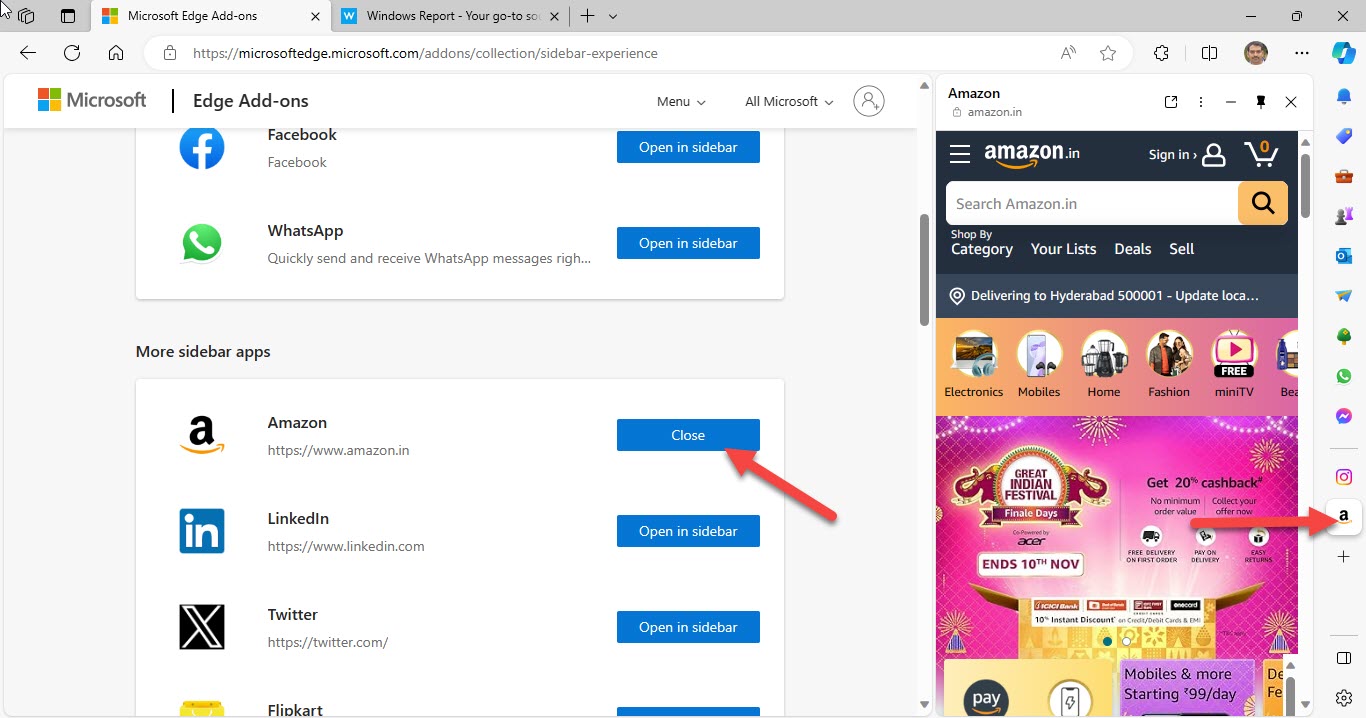
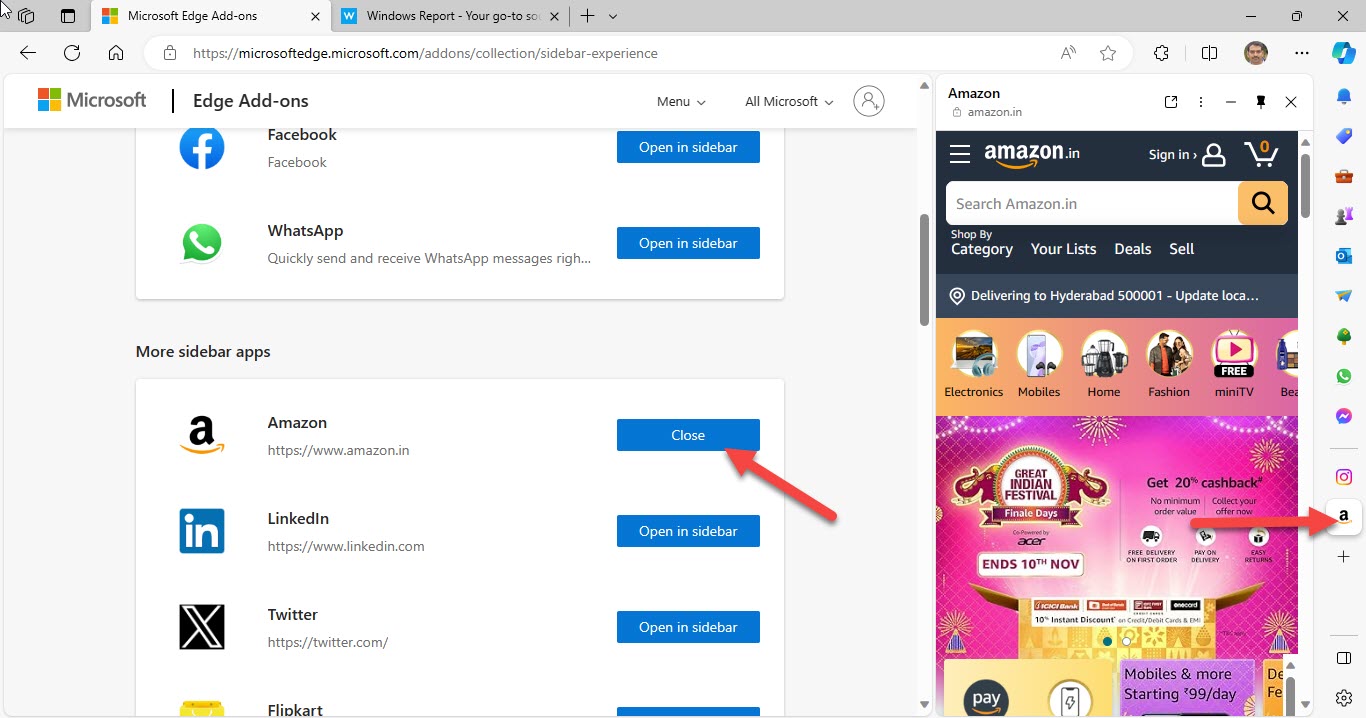
How often do you use sidebar apps in Microsoft Edge? Share your take on that and the new Sidebar Apps catalog in the comments section below and we’ll continue the talk.
#Sidebar #Apps #Microsoft #Edge #Addons #Store