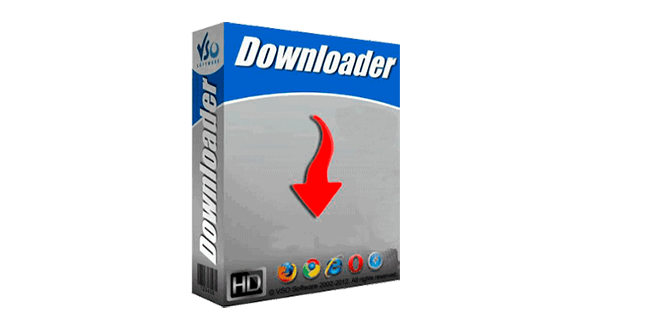
[box type=”shadow” align=”alignright” class=”” width=””]VSO Downloader is a multimedia downloader to grab streaming videos and audio from thousands of websites like Youtube, Metacafe, Vimeo, Dailymotion etc. The program sits in the background and can be set to automatically download media as you surf. VSO Downloader does not depend on any browser, it automatically detects when you are watching an online video and downloads it to your hard drive. It is a simple tool that is easy to use, it automatically detects the current video and downloads it to your hard drive. [/box]
Main Features
- Download video streaming from thousands of sites like YouTube, Dailymotion, Metacafe and more video and audio streaming sites.
- Download audio streaming from any site: Pandora, Grooveshark + more.
- Download web radio, download radio stations.
- Download HD video streaming by selecting HD resolution on your web page.
- All formats supported: FLV, MP4, WMV, MP3, AVI, SWF…
- Streaming content is detected and downloaded automatically (no need to copy and paste URLs)
- Convert video files to various formats automatically after download: AVI, Xvid, AVI, H264, Mp4, Mpeg4, mobile phones and
- Apple formats: iPad, iPod, iPhone.
- MP3 converter integrated, download videos in MP3 + convert in FLAC and M4A.
- Converter includes audio normalization setting.
- Download YouTube to MP3.
- HTTP Dynamic Streaming (HDS).
- Secure stream.
- RTMP/RTMPT (downloads 50% for non registered users).
- Supports all main VPNs.
- Download accelerator integrated.
- Record streaming quickly and no longer waits on buffering.
- Simultaneous download for multiple files.
- Works independently from all web browsers: Internet Explorer, Firefox, Chrome, Opera, and more…
- Ad blocker: detects ads and does not download them.
- Smartly automated file renamer (manual file renaming also possible (F2)).
- A resume function starts the download replay video from where it left off.
- Pause one or all downloads.
- Restart unfinished downloads when reopening the program.
- Apply filters to select which files are to be detected or ignored.
- Decide to download all detected media automatically or upon your request.
- The software works in the background and can be controlled via the tray icon.
- Preview thumbnail for live file and download check.
System Requirements
- Operating System: Microsoft Windows 10, 8/8.1, Windows 7.
- Processor (CPU): Pentium 4 (2.4 GHz) Or Above.
- Graphics Cards (GPU): PCI Express graphic accelerator supporting DirectX 9.0 or above.
- Memory (RAM): 1 GB required for Vista, Windows 7 and Windows 8/8.1.
- Hard Disk Space: 40 MB for product installation.
Screenshots
[tie_slideshow]
[tie_slide] 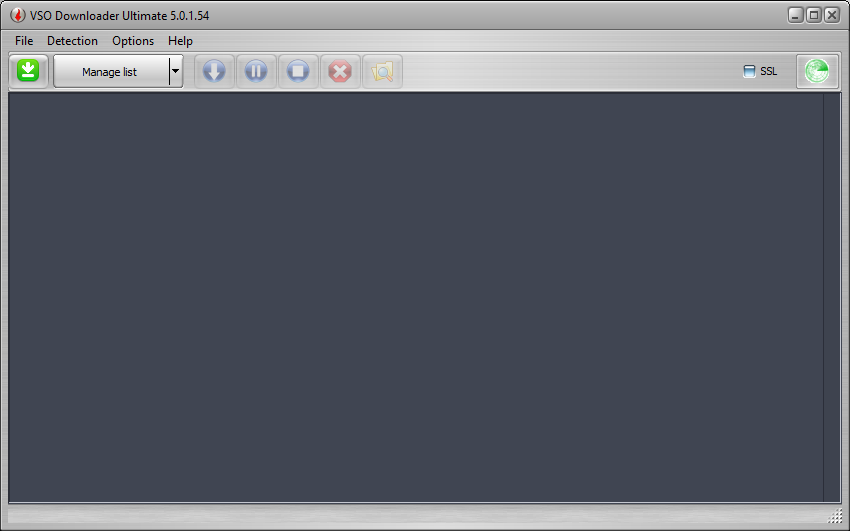 [/tie_slide]
[/tie_slide]
[tie_slide] 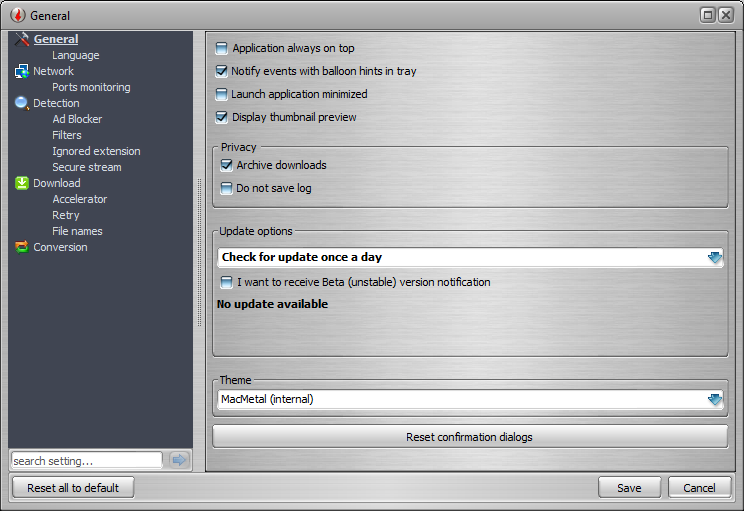 [/tie_slide]
[/tie_slide]
[tie_slide] 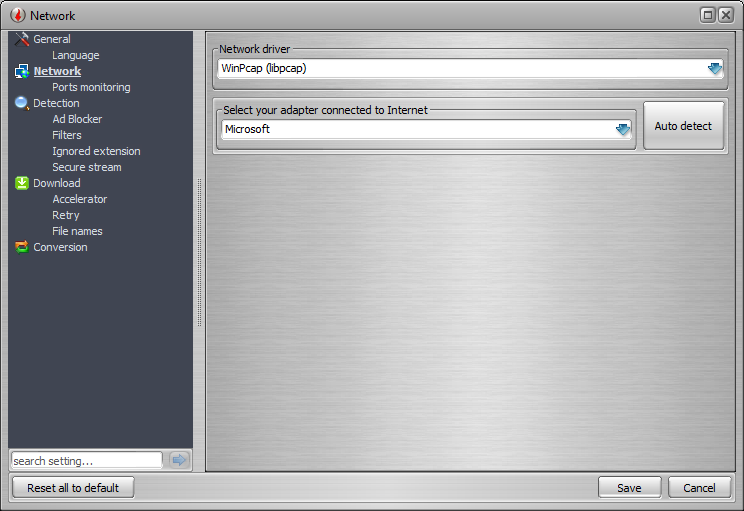 [/tie_slide]
[/tie_slide]
[/tie_slideshow]
How To Install
- Extract the RAR file and install the setup.
- Copy the patch file to the installed directory.
- Apply the patch.
- All Done. Enjoy!!
Download Link
[toggle title=”Note” state=”open”]The file you download is password protected and the password is [highlight color=”red”]www.tech4hunt.com[/highlight][/toggle]
