
Last week, Microsoft released the last builds 2023 to the Windows Insider Program channels, including builds for Dev, Canary, and Beta. The Canary, and Beta channels multiple features, including hidden ones such as a brand-new AI components page in Windows 11’s Settings.
Last week, Microsoft released the last builds 2023 to the Windows Insider Program channels, including builds for Dev, Canary, and Beta. The Canary, and Beta channels multiple features, including hidden ones such as a brand-new AI components page in Windows 11’s Settings.
However, it seems that the Canary channel also comes with many bugs. Windows insider @XenoPanther noticed a quite annoying one while engaging in offline activities in the build. Windows 11’s Explorer crashes if users don’t pin anything in the taskbar.
The bug doesn’t take into consideration the pinning of Copilot, and Taskview, and even if these two apps are pinned to the Windows 11’s taskbar, Explorer will still crash, as the spotter stated.
If you encounter this bug on Canary 26016, then you should know there are no official fixes to it, at least, not for the rest of this year.
For instance, you can pin an app, other than Copilot or Task View, in the Windows 11 Taskbar, and see if it works. To do that, open any app you want, right-click on it in the Taskbar, and select Pin to taskbar, as you can see in the image below.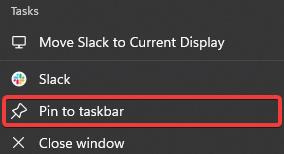
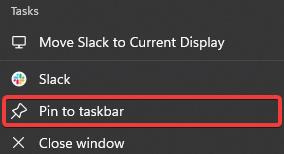
#Windows #Canary #Explorer #crashes #users #dont #pin #taskbar