
Microsoft released the Windows 11 Insider Preview Build 23612 to the Dev Channel, last week, and the package introduced Windows Insiders to new Windows features, including a richer Windows 11 lock screen that shows interactive details about the weather, for example.
Microsoft released the Windows 11 Insider Preview Build 23612 to the Dev Channel, last week, and the package introduced Windows Insiders to new Windows features, including a richer Windows 11 lock screen that shows interactive details about the weather, for example.
The build also releases additional features to the Voice Access option to the Dev channels, and it improves several other areas in Windows 11. However, it seems that the package also comes with some hidden features, that, once enabled, will display several new options for Windows Copilot.
Spotted by Windows Insider @PhantomOfEarth, users can get access to new Copilot features by hovering over the icon in the Windows 11 taskbar:
It’s worth mentioning that these options are currently hidden and incomplete, meaning you will have to use a third-party app, such as ViveTool, to uncover them, and then these options won’t work. But they will appear every time you hover over the Copilot icon, so this could be a clue about the future of Copilot.
The Copilot key is meant to let logged Windows users access Copilot with just a button, so it wouldn’t be a surprise if the AI tool gets some one-click features as well.
- Send to Copilot
- Summarize
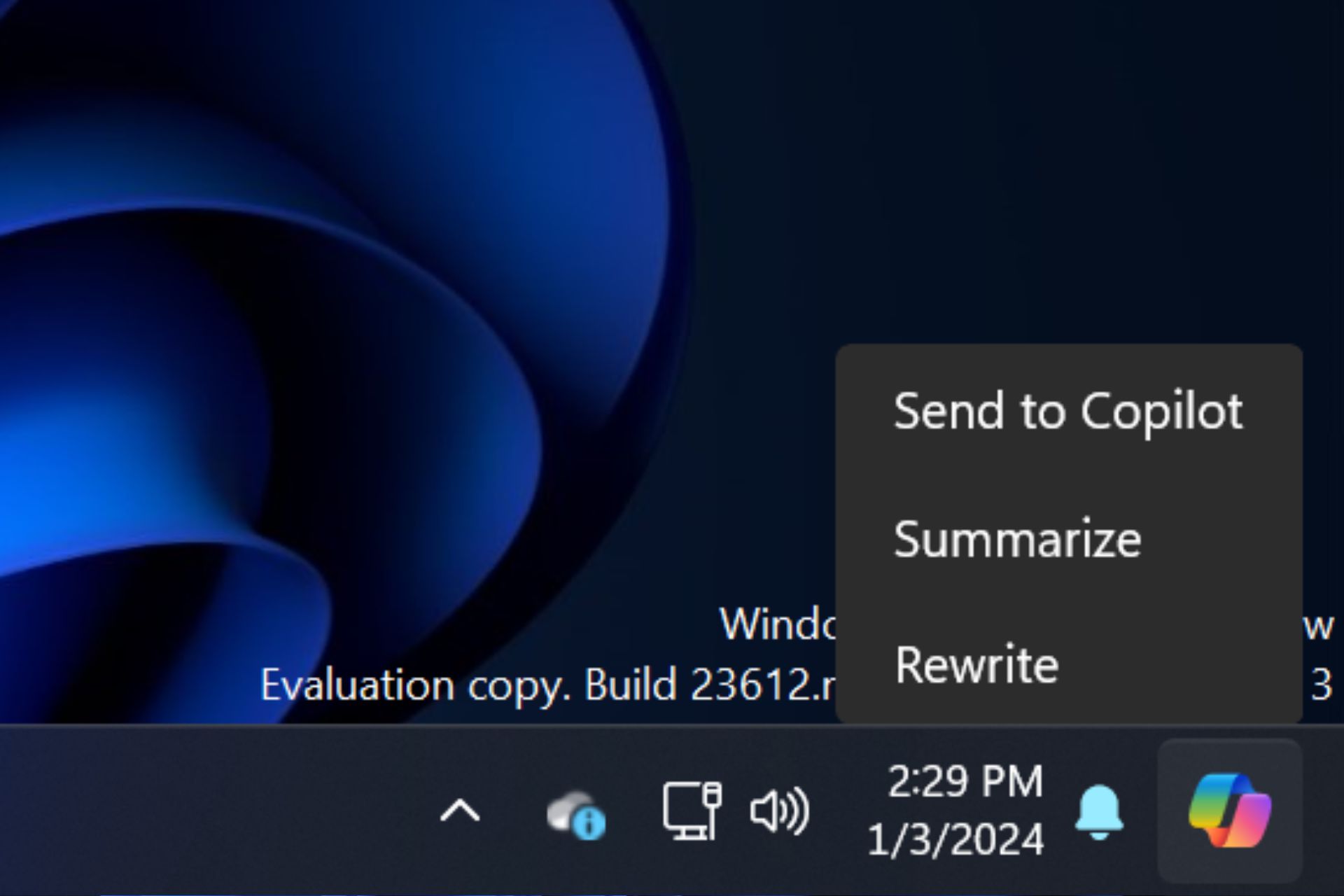
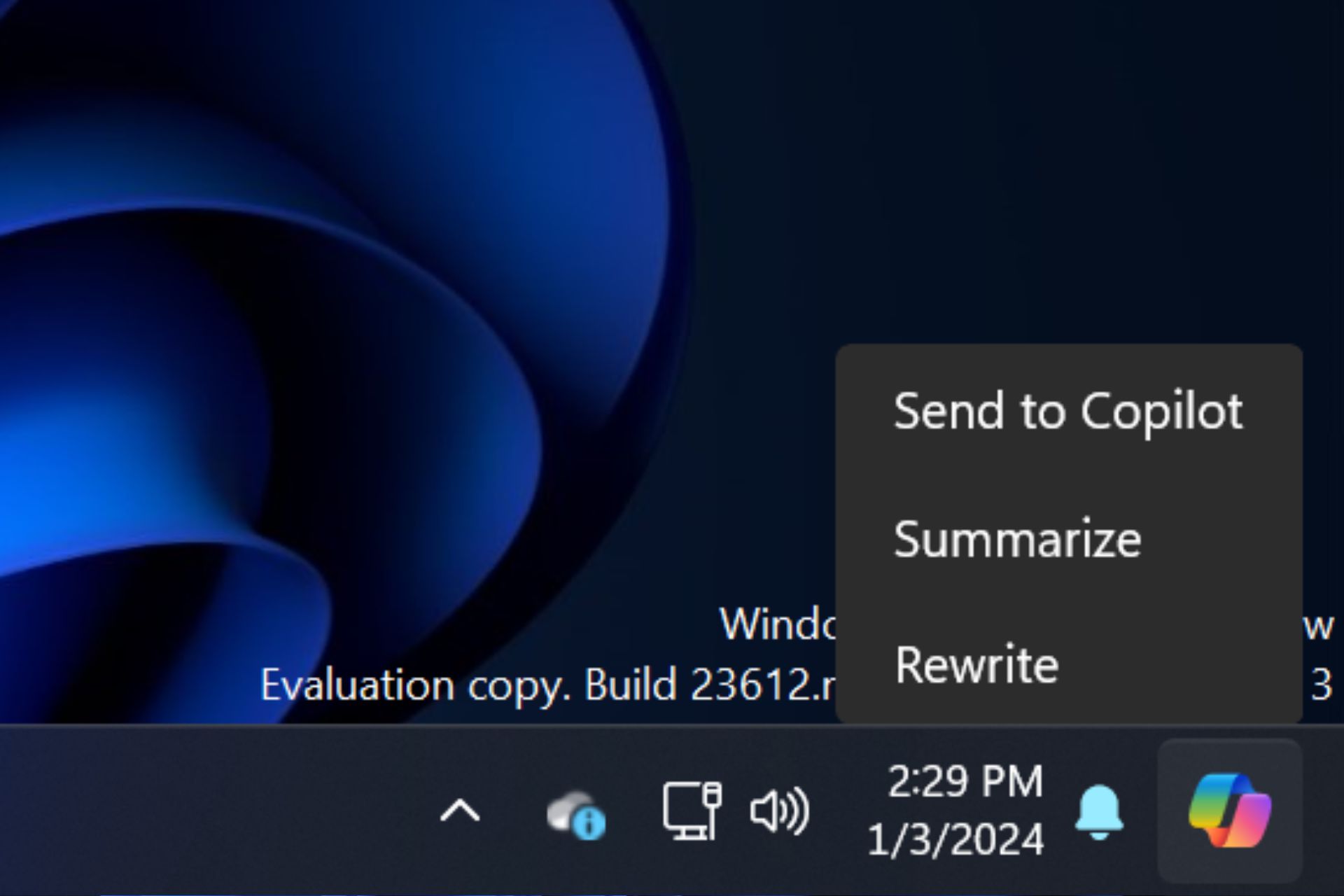
- Rewrite
- Upscale image
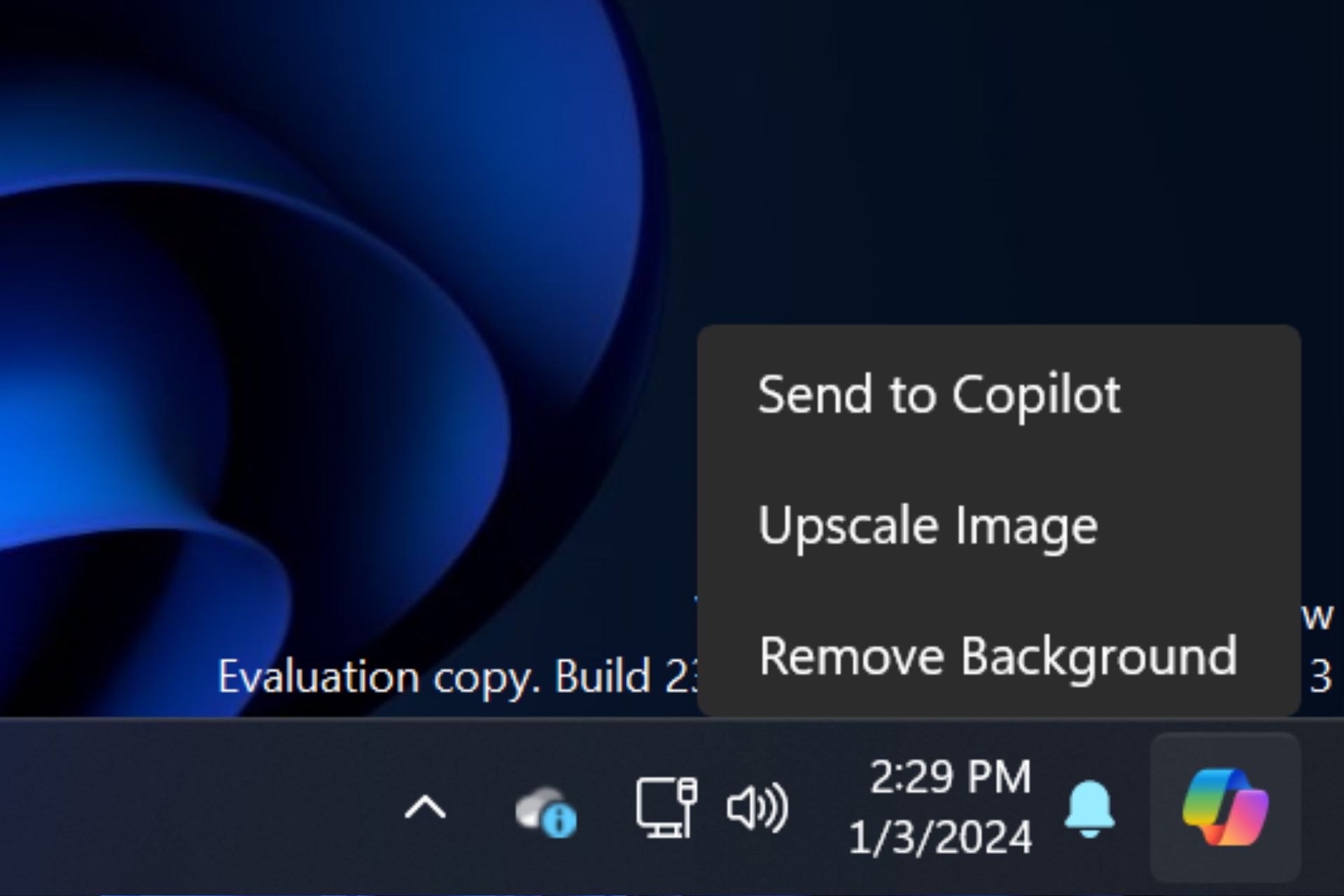
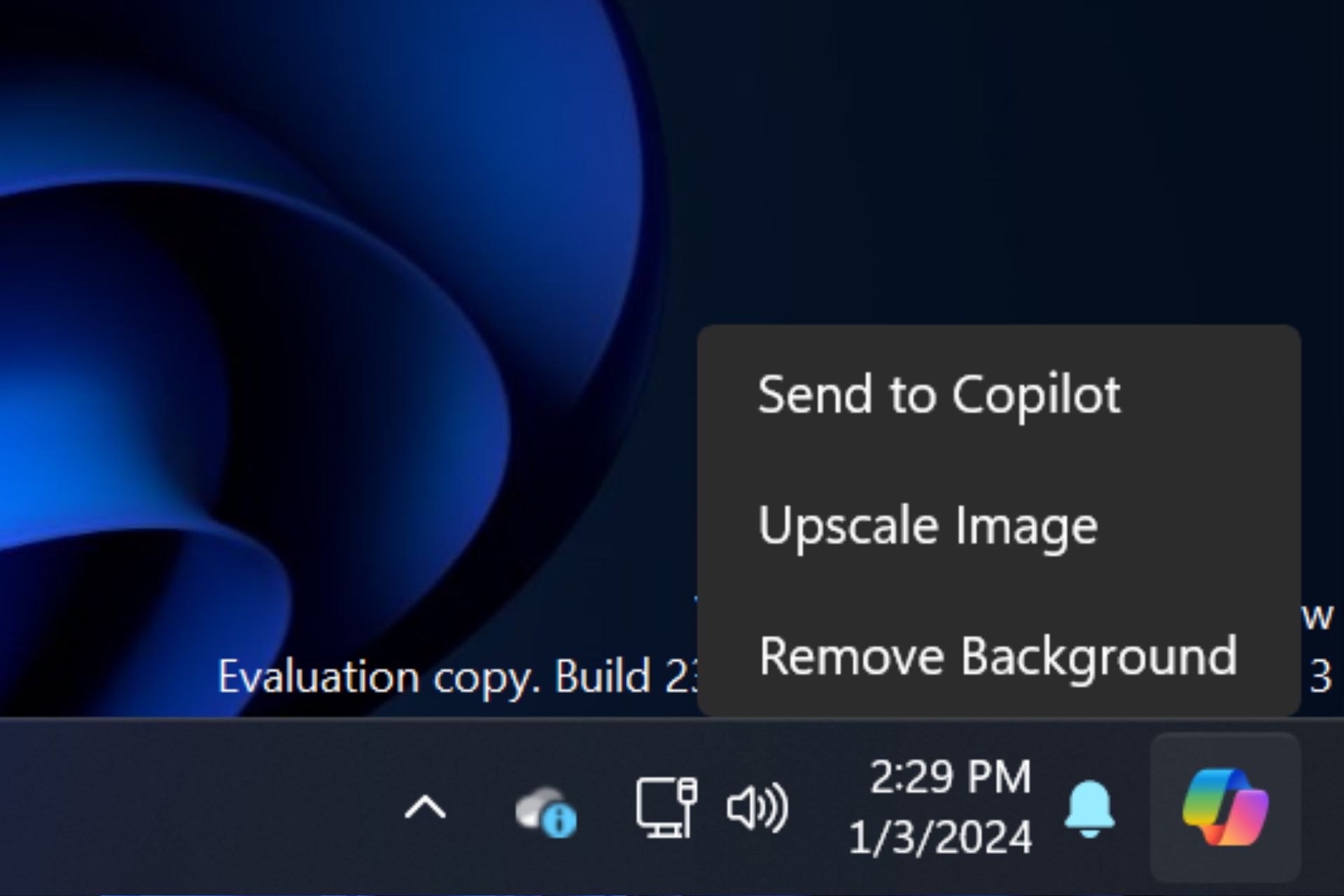
- Remove background
#Windows #Copilot #oneclick #summarizing #feature