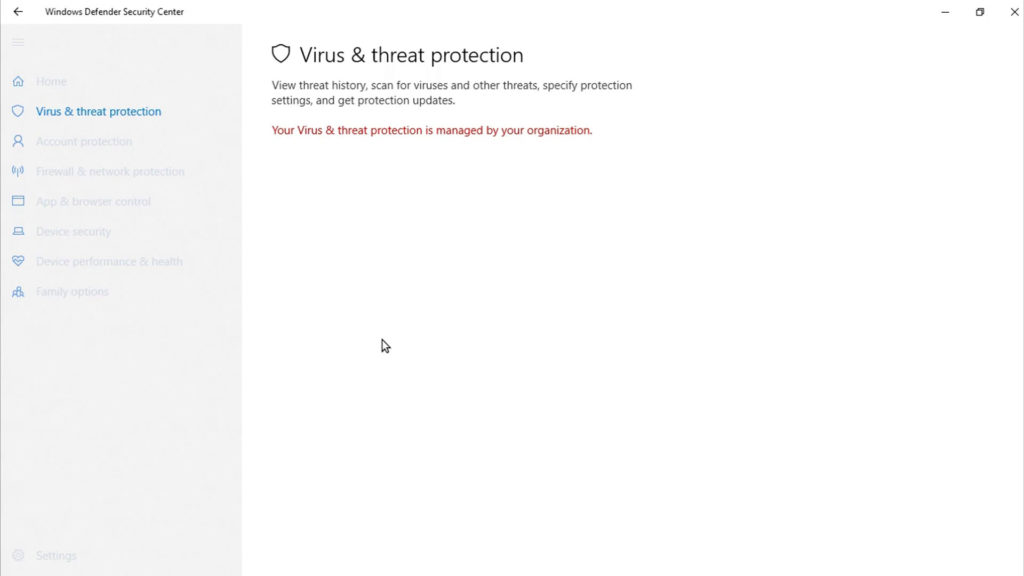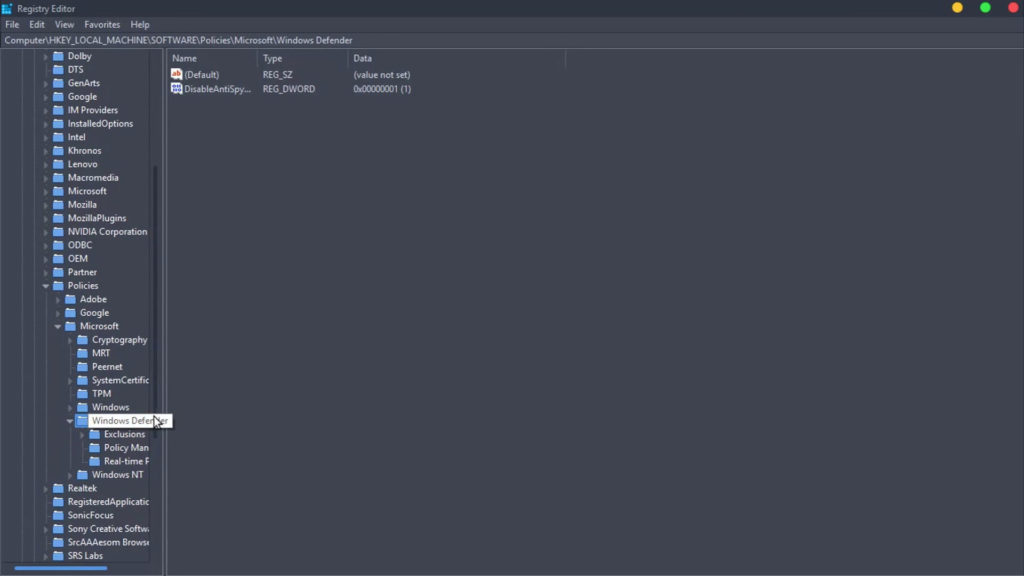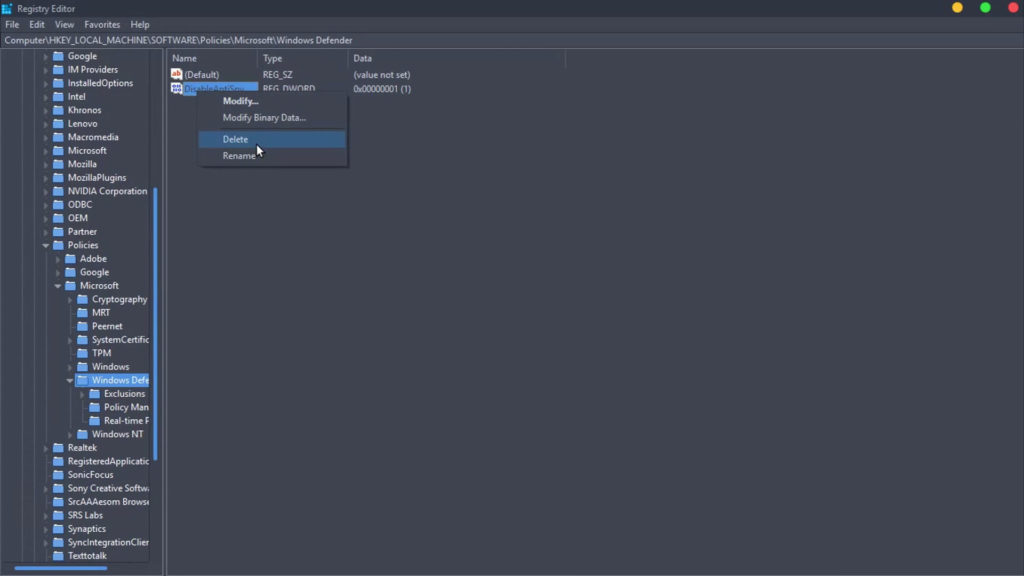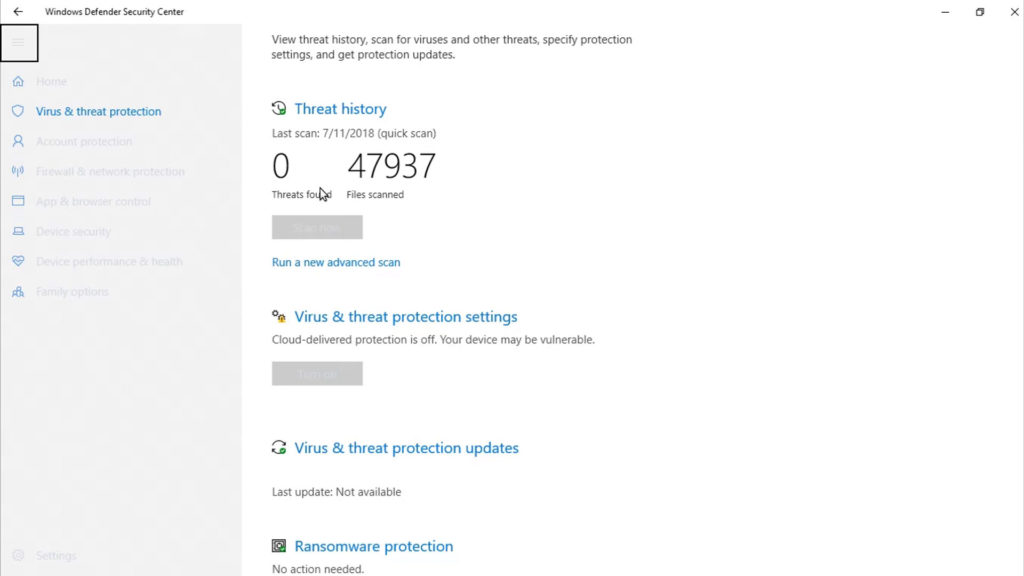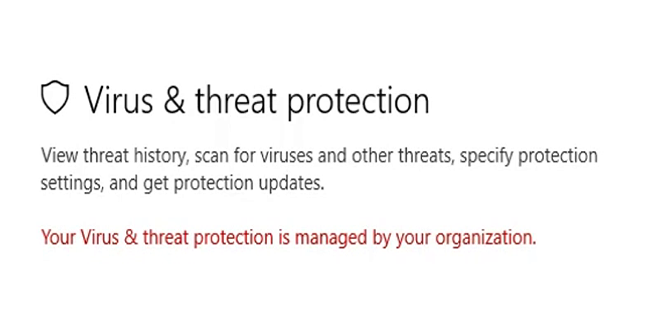
After a malware attack, Windows Defender Settings interface may show the message Some settings are managed by your organization. Also, the real-time protection and cloud-based protection options may remain disabled.
Here is how the Windows Defender Settings page might look like. The controls for real-time protection, cloud-based protection, and Automatic sample submission options may be disabled and locked down or grayed out.
Follow the steps down below to resolve the issue:
Step 1) Press Win+R keys to open Run window. Type regedit to open Registry Editor. Next, Navigate to the following registry folder.
[dropcap]HKLM\SOFTWARE\Policies\Microsoft\Windows Defender[/dropcap]
Step 2) Right-click the registry value named DisableAntiSpyware and click on Delete.
Step 3) Restart your PC and retry turning on Windows Defender. This should fix Your Virus and threat protection is managed by your organization issue in Windows 10.