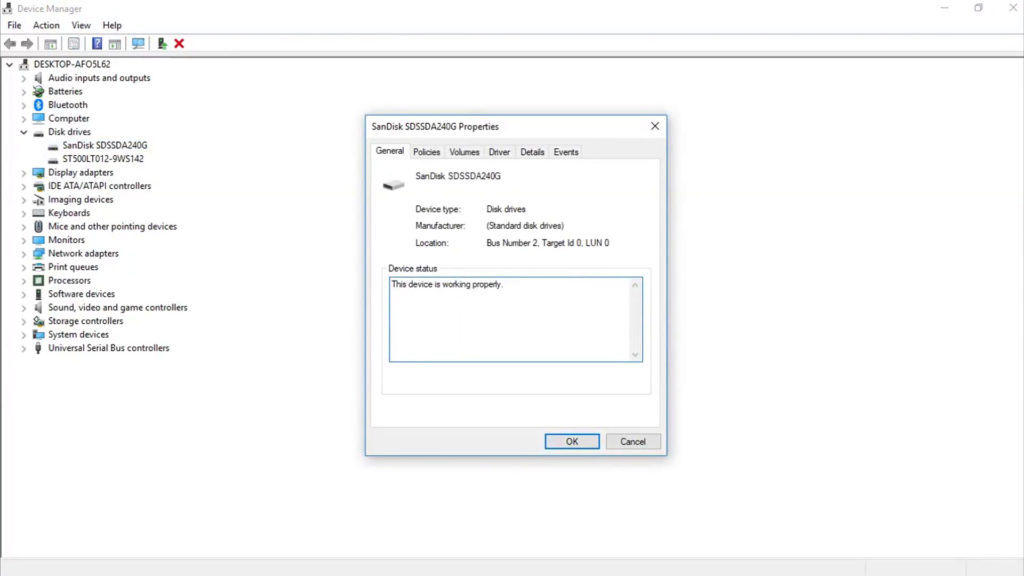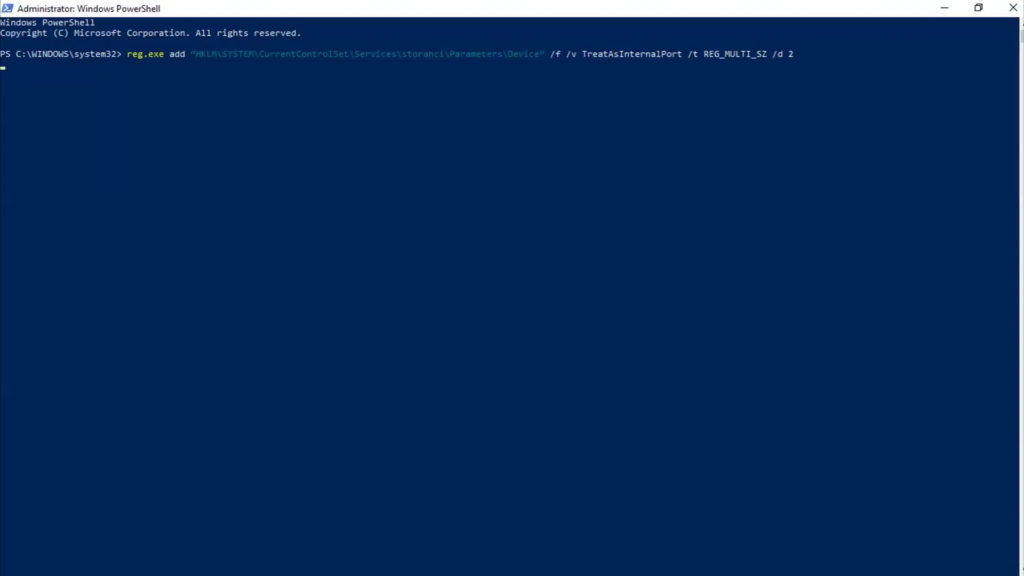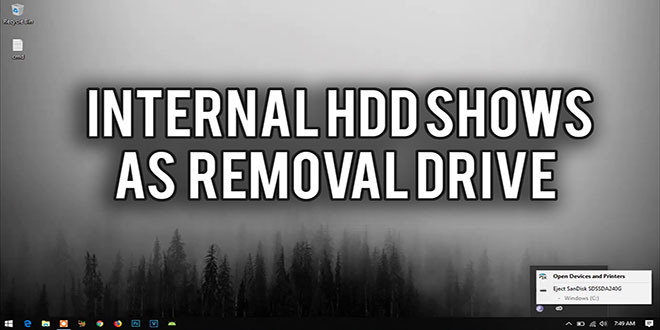
Some Windows 10 users have reported concerns over the system thinking that their hard drives or SSDs are removable. If you’re experiencing the same, this article will help you resolve the issue.
When Windows 10 thinks the hard drive is removable, it could also show your external USB flash drive in the Disk Drive section. But what is happening there?
This behavior is known to be found in systems where the installed SATA AHCI driver is in conflict with the computer’s motherboard and/or BIOS. By default, Windows will install a generic SATA AHCI driver when you install the operating system so that it gives basic functionality across different products.
Follow the steps given below to resolve the issue:
Step 1) Go to “Device Manager” and right-click on the drive showing as an external removal media, open “properties“. In the General tab, you will see location make sure to note down the bus number in my case it’s “2”.
Step 2) Now, right click on windows icon and open windows power shell as an Admin. Type the following command in the opened command prompt and press enter: reg.exe add “HKLM\SYSTEM\CurrentControlSet\Services\storahci\Parameters\Device”” /f /v TreatAsInternalPort /t REG_MULTI_SZ /d x (x corresponds to the Bus Number of your drive). Hit enter for the changes to get applied.
Step 3) Restart the machine. All Done.