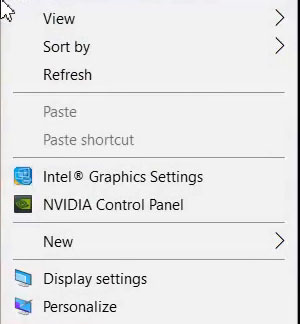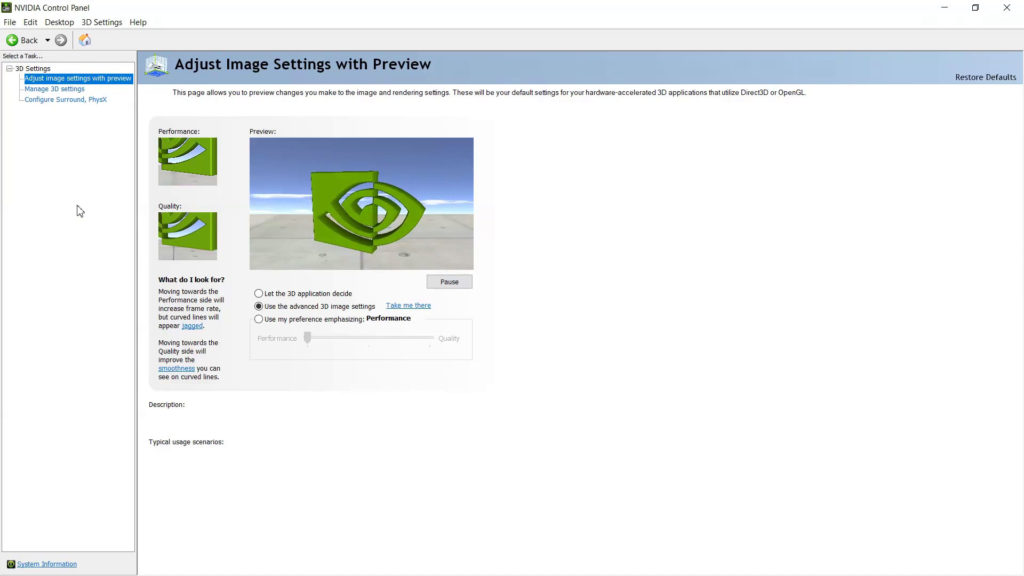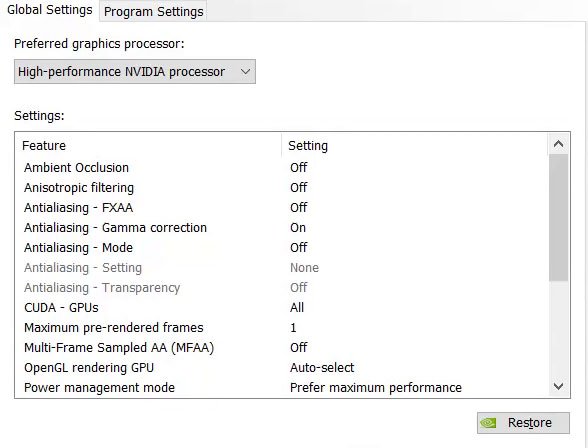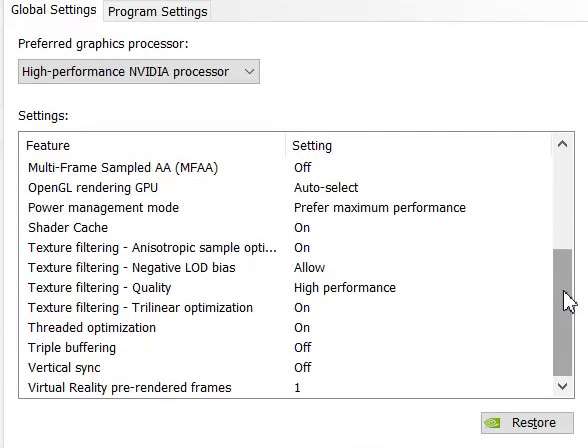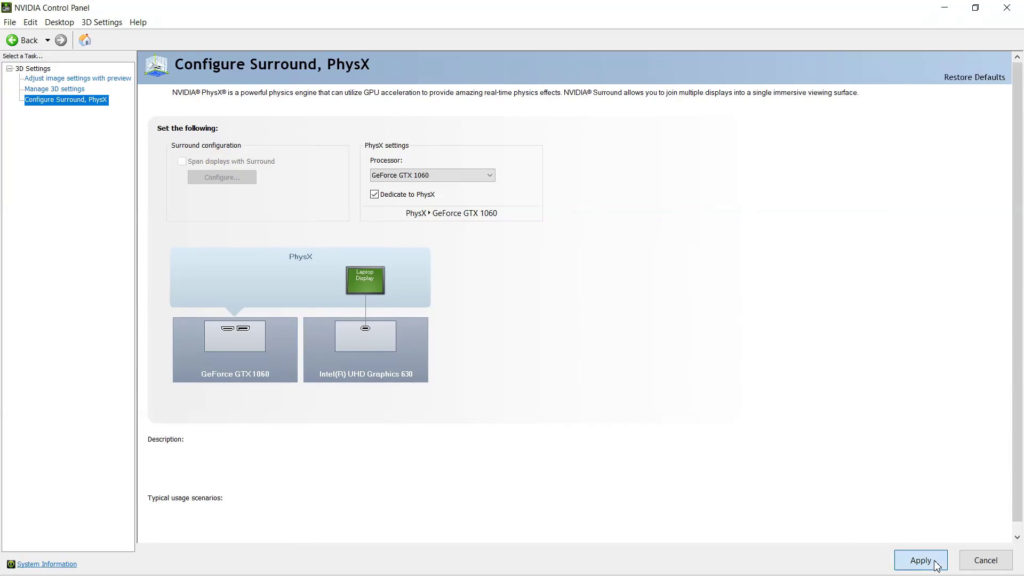When you install the drivers for an Nvidia GPU, they come packed with a couple of weighty pieces of software – Nvidia GeForce Experience and Nvidia Control Panel. At a glance, GeForce Experience jumps out at you more with its bold interface and options to auto-optimize your games. But it’s the non-descript Nvidia Control Panel – which wouldn’t look out of place in Windows XP – that really lets you fine-tune your in-game graphics.
Nvidia Control Panel Settings
Step 1) Go to Your Nvidia Control Panel Setting by right-clicking on the desktop and open Nvidia control panel.
Step 2) Now in the Nvidia Control Panel, Go to “Adjust Image Settings with preview” and select the “Use the Advanced 3D Image Settings” and click on “Apply” button on the bottom right corner.
Step 3) Next, Go to “Manage 3D Settings” and change the values exactly given below and click “Apply”:
Step 4) At last, Go to “Configure Surround PhysX”, in “PhysX Settings” select “Processor” as your Nvidia GPU also select the checkbox as “Dedicate to PhysX” and hit apply, All Done!!