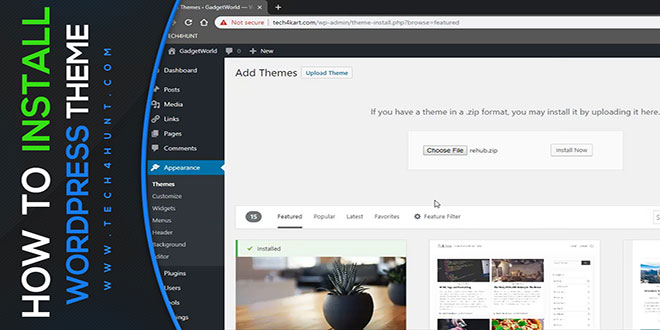
In this article, we’re going to show you how easy it can be to install a new WordPress theme you’ve purchased. So, grab a theme and let’s get started!
When you purchase a WordPress theme you’ll generally get a download link for the zip file. To upload this theme to your site involves a couple of simple steps just follow the steps given down below:
Step 1) Log into your WordPress site, and go to “Appearances > Themes” as shown below:
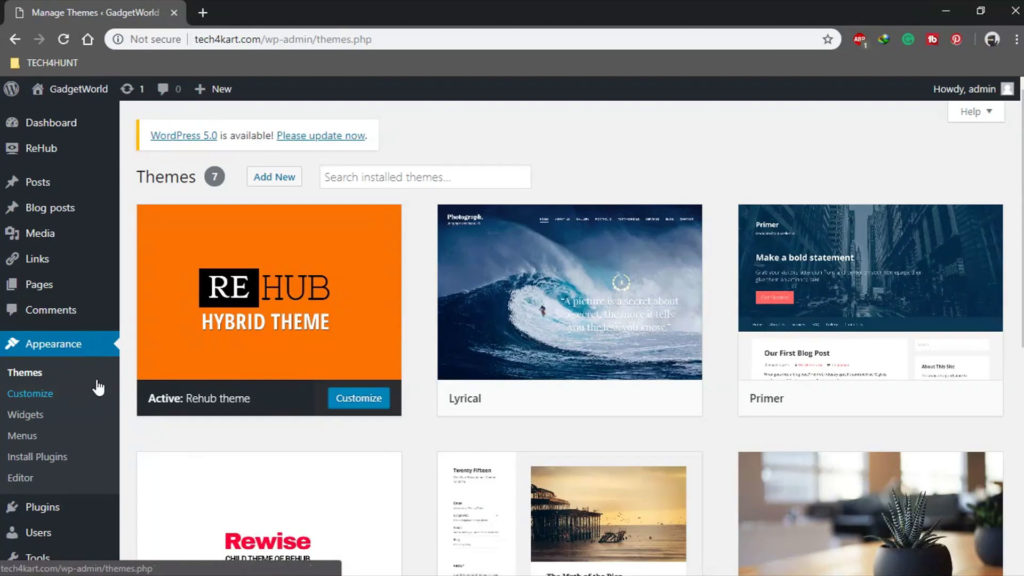
Step 2) Click the “Add New” button at the top of the screen.
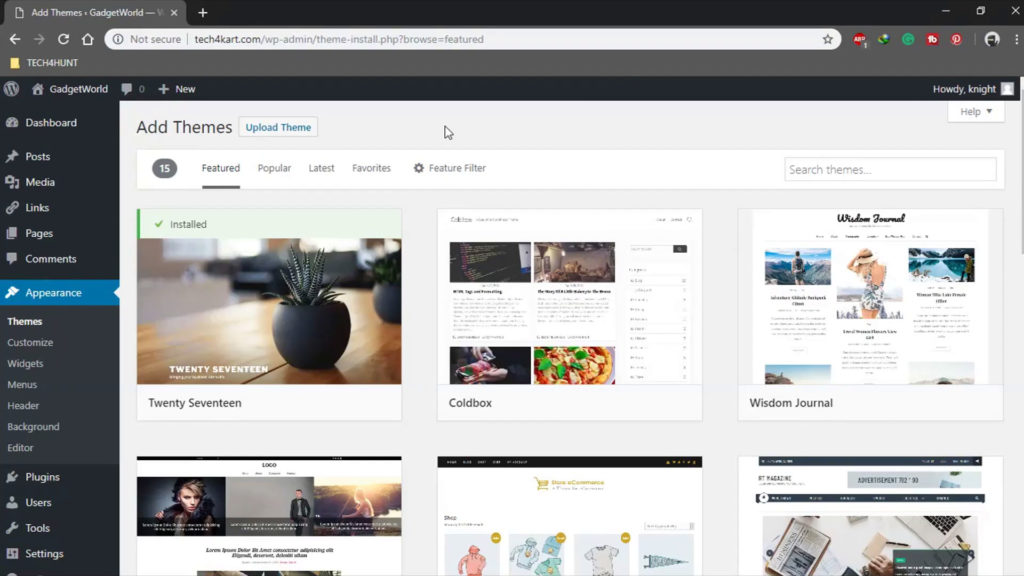
Step 3) Click the “Upload Theme” button at the top of the screen to upload your downloaded theme.
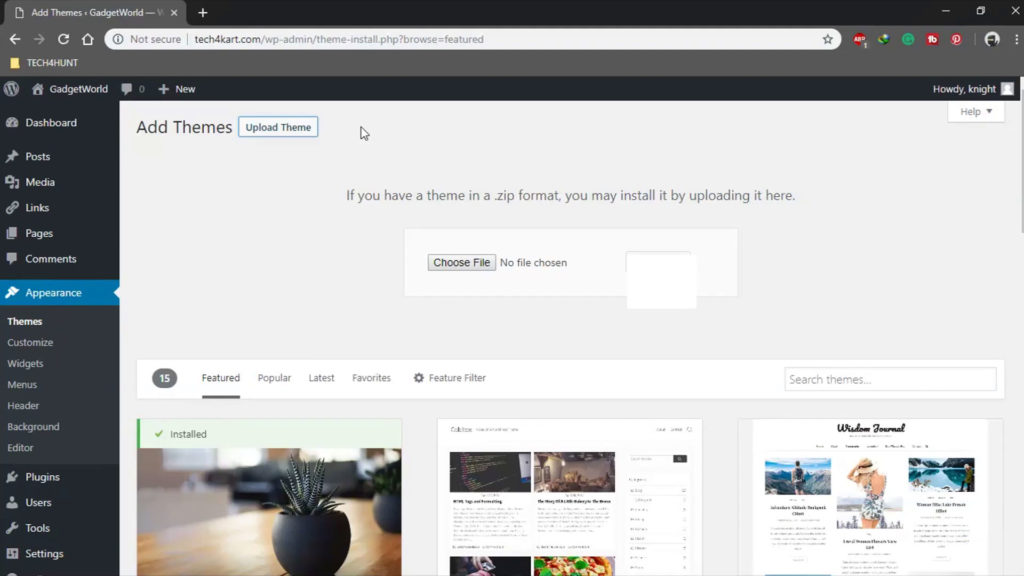
Step 4) Now choose the .zip file that you have of the theme click “Install Now”.
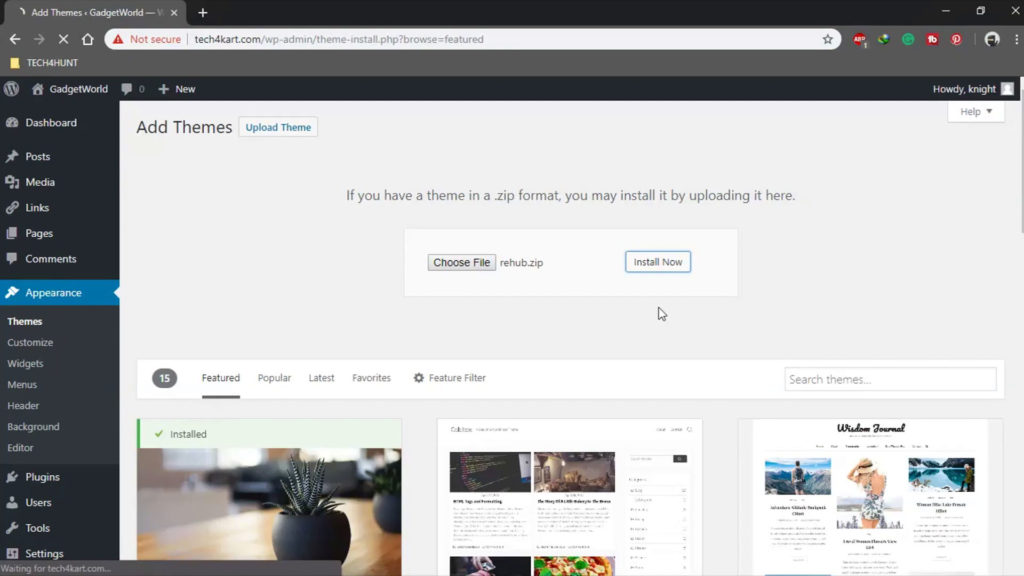
That’s it, you can now activate the theme from “Appearances > Themes”.