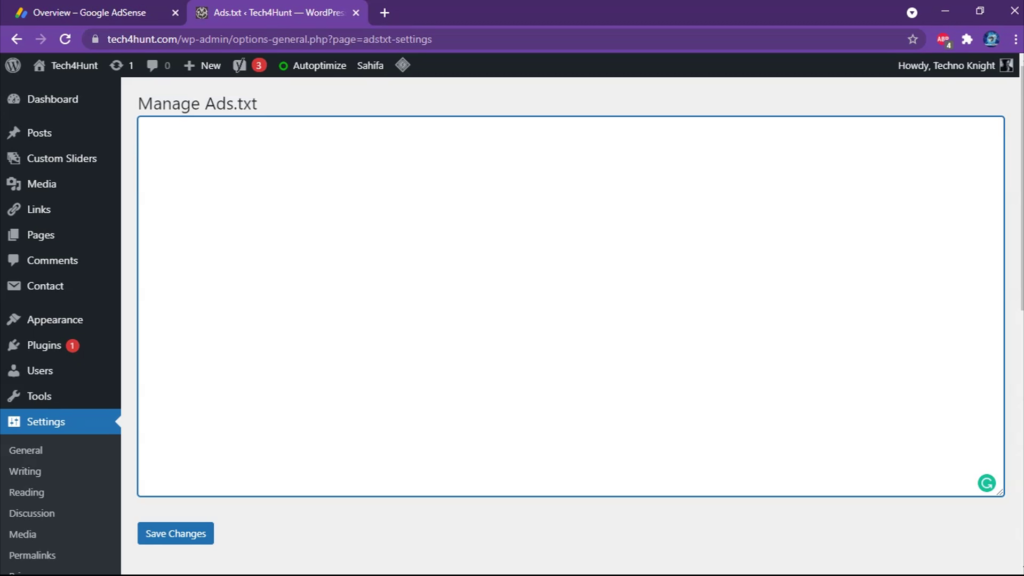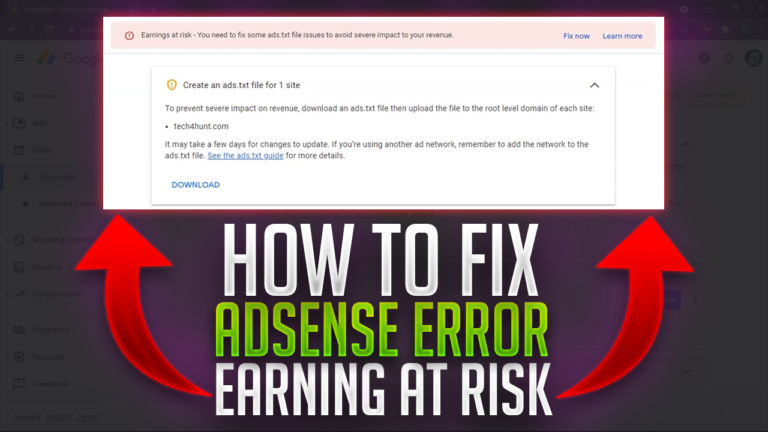
[box type=”shadow” align=”” class=”” width=””]Google AdSense Error Earning at Risk Ads.txt file missing[/box]
What exactly is ads.txt?
It is a text file approved by the IAB that attempts to prevent illegal inventory sales. The Ads.txt file protects publishers against ad fraud and may improve ad income. Google’s advertising networks, such as Google Adsense, Doubleclick, and Ad Exchange, are helping the effort.
How does it function?
Publishers place a text file on their web servers that contain a list of all the firms that are allowed to sell their goods. This enables purchasers to verify the authenticity of the inventory they purchase.
Is it really that important?
Naturally, because it increases openness in internet advertising by allowing publishers to announce who can sell their ad inventory. Because this data is publicly available, marketers, publishers, and resellers may crawl, store, and search it. If you use Google Adsense, DoubleClick, or Ad Exchange to display advertising on your website, you should include an Ads.txt file.
How to fix this Adsense Earning?
- First, download the Ads.txt file from your Adsense account.
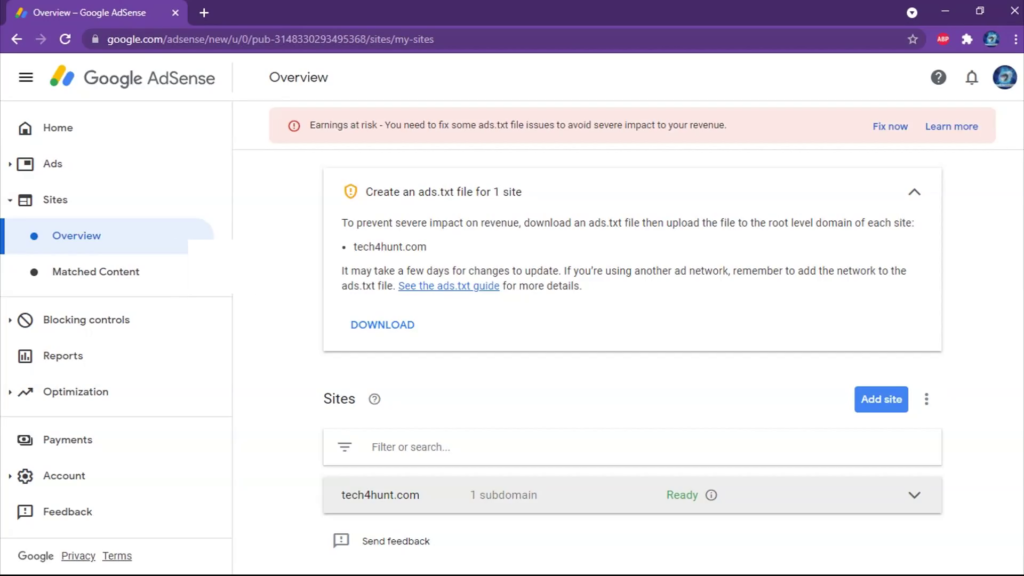
- Go to your WordPress account and install a plugin Ads.txt Manager.
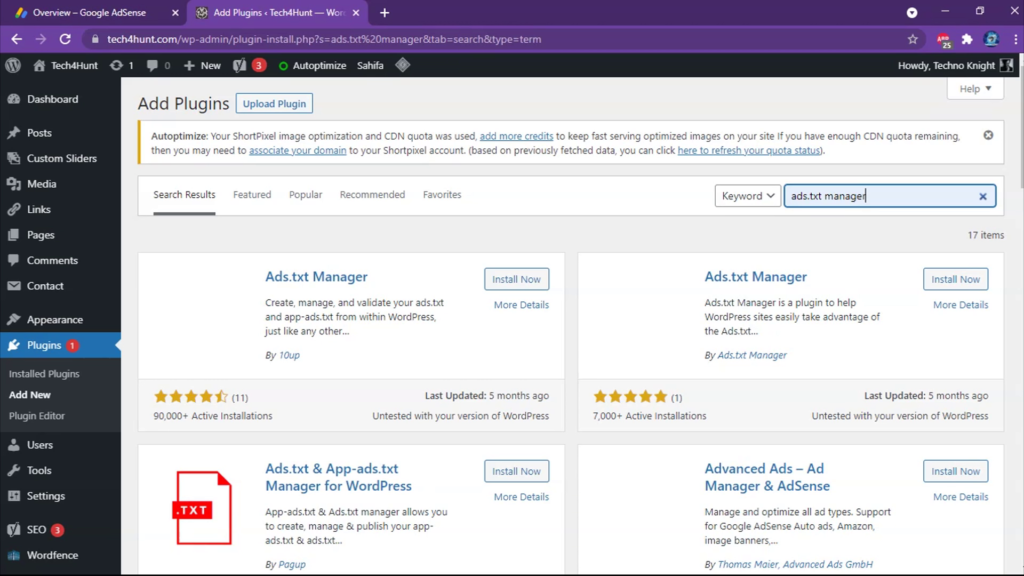
- Go to Settings > Ads.txt.
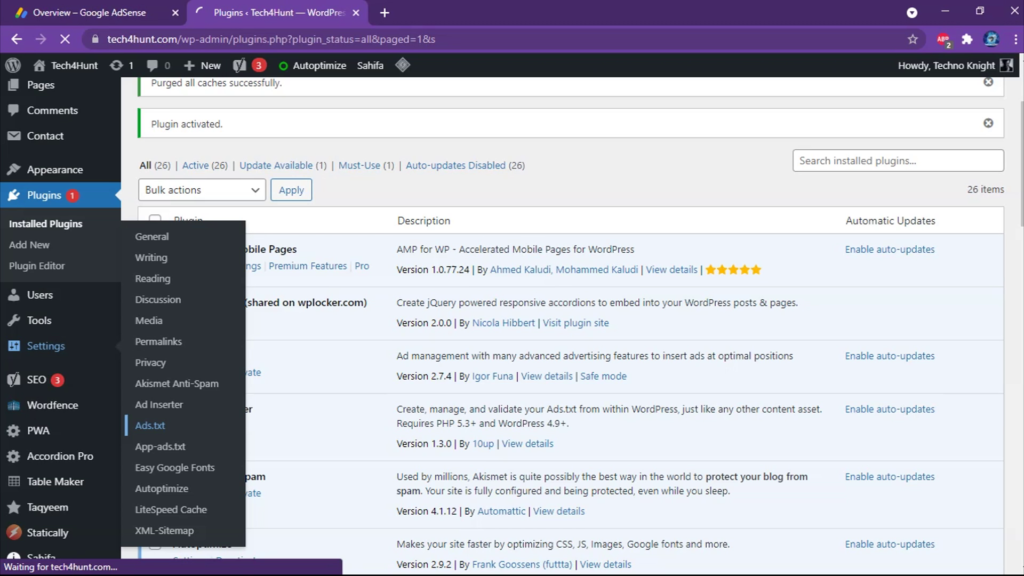
- Now, copy the text in the Ads.txt file and copy it in the ads.txt plugin, and click on “save changes” button.